Signing into your VPIS insurance account with Multi-factor Authentication (MFA)
Need help signing in with the new security update? Check out the advice and FAQs below if the answer to your question is provided. If you still require assistance, please contact Gallagher at vpis@ajg.co.nz or call 03 339 5294.
How to sign into your Manage my Insurance account
These are the instructions for signing into your Manage my Insurance page for the first time with multi-factor authentication.
Step one: go to the sign in page
Click on the Manage my Insurance button, above, in the top right navigation of this page to go to the Sign in page.
Step two: choose your sign in option
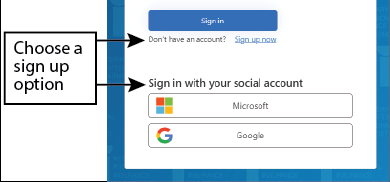
OPTION ONE: If your practice uses Microsoft or Google products and this is the same email that is associated with your VPIS insurance account, "Sign in with your social account" is the best and most secure method for you to sign in. Choose the Microsoft or Google social account option at the bottom of the sign in box.
OPTION TWO: Alternatively, you can choose to create a new dedicated password to use with the email address that is already registered to your VPIS insurance account. To do this choose "Don't have an account? Sign up now". You will need to create a new password.
Please note that whichever sign in option you choose, you will need to enter the email address that is already associated with your account.
This is the email you have used to sign into Manage my Insurance previously.
If you are unsure which email to use to sign in, please contact Gallagher at vpis@ajg.co.nz or call 03 339 5294.
If you are still blocked from continuing the MFA process with the email that you believe is associated with your account, please contact Gallagher vpis@ajg.co.nz or call 03 339 5294 and they will be able to verify which email address is listed as the contact for your practice.
Step three: retrieve verification code from your email
You will be directed to verify your identity by sending a verification code to the email you have entered. Go to your email inbox, find the verification email, copy the code which is provided in the email, and paste it into the verification box.
Please note: It may take some minutes for the verification code to arrive in your inbox.
The code will be valid for 10 minutes, so please enter as soon as you see it in your inbox. After 10 minutes the verification code will expire and you will need to request another.
If you have requested a verification code to be emailed to your account multiple times, it is only the most recent code which is valid.
An example of the verification email with the special one time code:
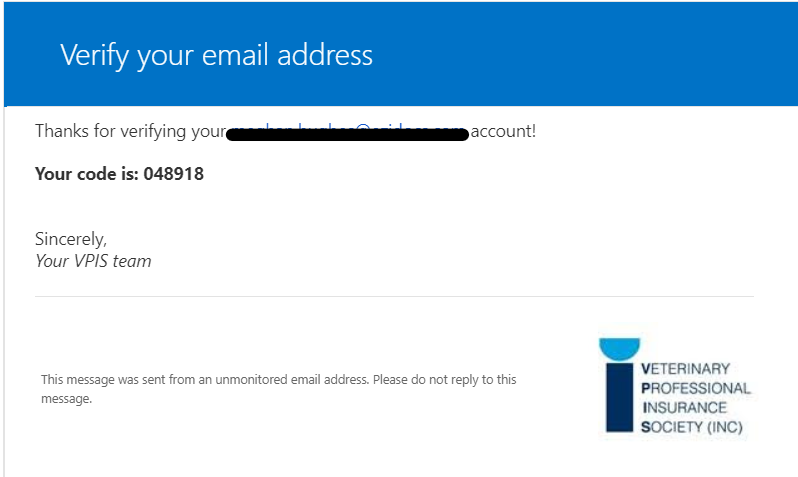
Help tips
Issue: My email isn't recognised
Advice: You must use the email address that is associated with your VPIS insurance account. This will be the email you used previously to sign into Manage my Insurance. If you are using the email that you believe is associated with your account and it still isn't recognised, please contact Gallagher vpis@ajg.co.nz or call 03 339 5294 and they will be able to verify which email address is listed as the contact for your practice.
Issue: I do not have a Microsoft or Google account, how do I sign in?
Advice: Select the 'Don't have an account? Sign up now' option. You will still need to use the email associated with your VPIS insurance account, and set a new password.
FAQs
Question: What is MFA and why has it been implemented?
Answer: Multi-factor authentication (MFA) is a security process that uses at least two different factors before you can enter your account - adding this second layer will help to protect your valuable data.
Worldwide there has been an increase in security breaches and account compromises, so it is important to us to step up security.
Keeping everyone's data secure is a top priority for us, and implementing multi-factor authentication is one of the easiest, most effective actions we can take to improve security of client data.
Question: What is the best option to keep my data safe?
Answer: If you use Microsoft or Google products (for example Microsoft Teams, Outlook, Gmail or G Drive), and the email is the same that is associated with your VPIS insurance account, choosing "Sign in with your social account" is the best and most secure method for you to sign in. You will be required to authenticate on a less regular basis than if you set an email and password, and it will be one less password for you to remember!
Question: Can I choose not to use MFA?
Answer: No. Signing into your VPIS insurance account now requires all VPIS members to verify with MFA.
Question: Has my password changed?
Answer: Yes. If you want to continue using your email with a password, you will need to select 'Don't have an account? Sign up now'. You will still need to use the email associated with your VPIS insurance account, and set a new password. Alternatively, sign in with your Microsoft or Google account login if it shares the email address with the one that is associated with your VPIS insurance account.
Question: Can I add another email address to access our VPIS insurance account?
Answer: You can add a secondary contact (or change your primary contact) to your account by signing into Manage my Insurance and starting a Mid-Term Adjustment to update your details.
Alternatively, you can contact Gallaghers at vpis@ajg.co.nz or call 03 339 5294 to do this for you.
Question: Do you store any details about my Google account or Microsoft account?
Answer: We do not store any data about your Google or Microsoft account sign-in details.
